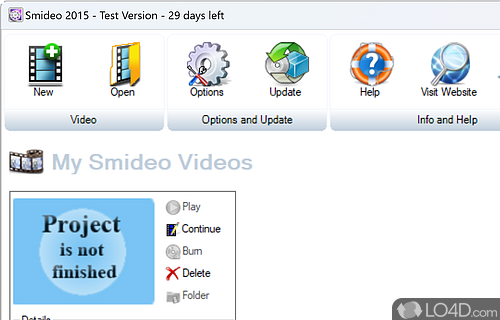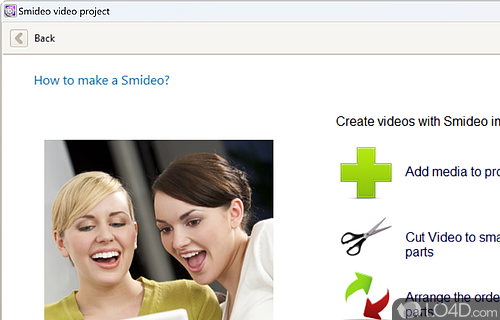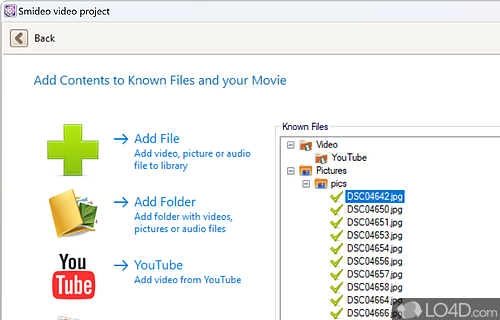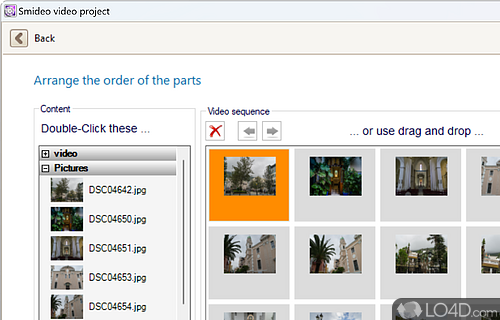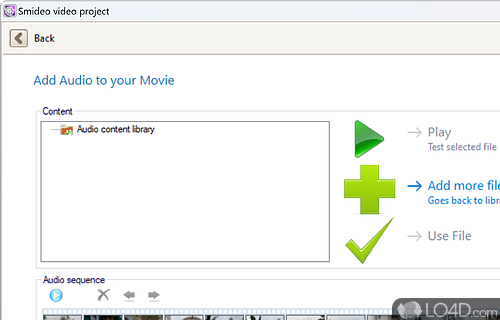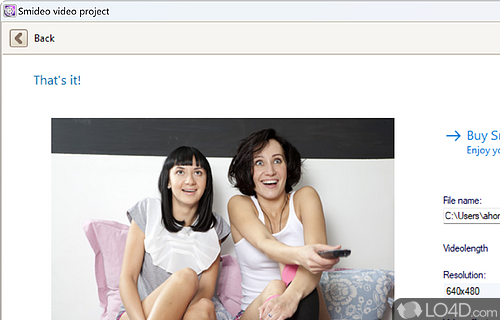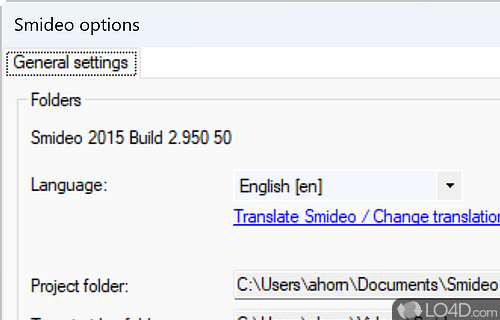Creates slideshow videos from video files or digital photos.
Indeed there are occasions when your digital photographs would look better as a slideshow rather than using Windows' built-in photo viewer. Smideo takes unorganized photos and allows you to create wonderful slideshows, whether it be from a personal collection, videos or from a Flickr source.
Smideo features a rather useful steps which help guide end-users through the process: First, add your files and folders to the Smideo library. If you'd like to add a video to your slideshow presentation, you can paste the URL into the program. After downloading the video, Smideo will add it to your project.
In terms of the slideshow, you can add different elements together and choose the transition style between photos and videos. They can be slow, fast, dynamic or relaxing. You can also add text or background music to your slideshows. The end result is a professional-looking slideshow.
If you want to create photo slideshows with the option of integrating videos, Smideo may be helpful.
Features of Smideo
- Integrates with Flickr and YouTube.
- Animations: Create animations for your video.
- Conversion: Convert videos to different formats.
- Cut: Cut and trim videos
- Effects: Add visual effects to your video.
- HD: Create HD videos
- Merge: Merge multiple videos.
- Music: Add background music to your video.
- Recording: Record your own videos.
- Sharing: Share your video on social media.
- Slideshow: Create slideshows with photos and music.
- Text: Add text to your video.
- Titles: Create titles for your video.
- Transitions: Add transitions to your video.
- Video Editor: Create movies from your pictures and video clips.
Compatibility and License
Smideo is provided under a freeware license on Windows from image viewer software with no restrictions on usage. Download and installation of this PC software is free and 2015z is the latest version last time we checked.
What version of Windows can Smideo run on?
Smideo can be used on a computer running Windows 11 or Windows 10. Previous versions of the OS shouldn't be a problem with Windows 8 and Windows 7 having been tested. It comes in both 32-bit and 64-bit downloads.
Filed under: